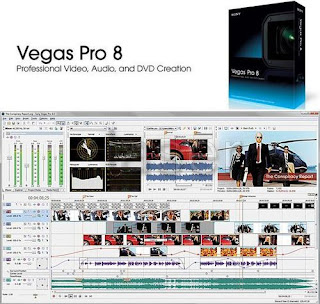System software is computer software designed to operate the computer hardware and to provide a platform for running application software. System software refers to the files and programs that make up your computer's operating system. System files include libraries of functions, system services, drivers for printers and other hardware, system preferences, and other configuration files.
The programs that are part of the system software include assemblers, compilers, file management tools, system utilites, and debuggers. The system software is installed on your computer when you install your operating system. You can update the software by running programs such as "Windows Update" for Windows or "Software Update" for Mac OS X. Unlike application programs, however, system software is not meant to be run by the end user. For example, while you might use your Web browser every day, you probably don't have much use for an assembler program (unless, of course, you are a computer programmer).
Since system software runs at the most basic level of your computer, it is called "low-level" software. It generates the user interface and allows the operating system to interact with the hardware. Fortunately, you don't have to worry about what the system software is doing since it just runs in the background. It's nice to think you are working at a "high-level" anyway.
Four types of programs
1.Operating System
An operating system (OS) is software, consisting of programs and data, that runs on computers and manages computer hardware resources and provides common services for efficient execution of various application software. The most important program that runs on a computer. Every general-purpose computer must have an operating system to run other programs. Operating systems perform basic tasks, such as recognizing input from the keyboard, sending output to the display screen, keeping track of files and directories on the disk, and controlling peripheral devices such as disk drives and printers.
For large systems, the operating system has even greater responsibilities and powers. It is like a traffic cop ,it makes sure that different programs and users running at the same time do not interfere with each other. The operating system is also responsible for security, ensuring that unauthorized users do not access the system.
For hardware functions such as input and output and memory allocation, the operating system acts as an intermediary between application programs and the computer hardware, although the application code is usually executed directly by the hardware and will frequently call the OS or be interrupted by it. Operating systems are found on almost any device that contains a computer—from cellular phones and video game consoles to supercomputers and web servers.
Examples of popular modern operating systems for personal computers are Microsoft Windows, GNU/Linux, and Mac OS X.